We’ve got some GOLD for you in this newsletter drop.
Here’s what you can expect:
✏️ 4 critical copy lessons we wish everyone understood
💅🏻 3 things you need to avoid doing in your sales page design at all costs! #3 is most important
🛠 Tools we can’t run your business without
Ready? Let’s dive in.
Cynthia + Zoe Learn more about what we do here.
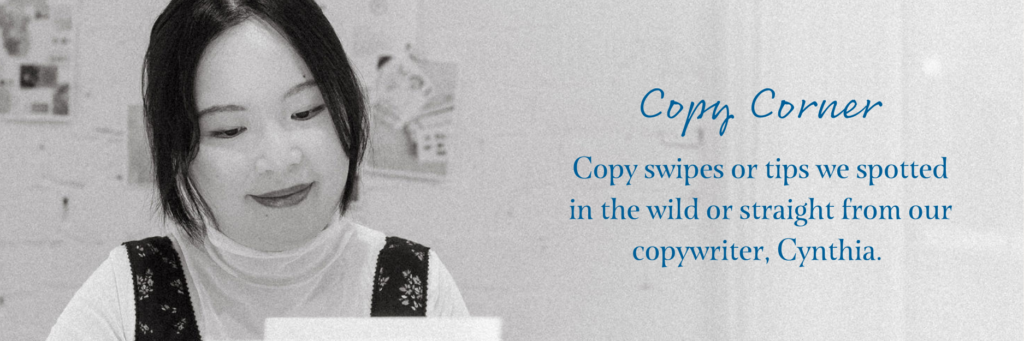
Copy Corner:
We’re launch + brand strategists who help online experts and creative entrepreuners launch their signature offer and get it sold in a matter of weeks.
We wish everyone understood these 4 critical lessons about copy.
Lesson 1: Focus on “YOU” language.
If you feel like you can’t write good copy, start here. Changing from “I” to “You” is just a small learning curve, but man, this principle is so important because this is how humans like processing information. Make sure you use second person pronouns in at least 80% of your copy. This will give you a good balance and ensure that your ad speaks directly to your customers.
Lesson 2: Headlines that grab attention and convey benefits
Did you know 80% of people only read headlines? So if your About page headline is something like “About Me”, you’re wasting crazy valuable real estate on your website. Because “About Me” doesn’t actually tell me anything about you or why I should keep reading.
If people can’t tell what you’re writing about right off the bat, then they won’t keep reading. Last week, I wrote a headline “The power of nailing your niche: how this photographer launched her marketing business and has a 90% conversion rate”. I could just say “The power of nailing your niche” or “How my client has a 90% conversion rate” and it would have worked. But I wanted to help my audience know what to expect by just reading the headline and to attract more clients who’re thinking about niching and having a better conversion rate. So this headline did the attract and repel effect for me.
Lesson 3: Focus on empathizing with your audience
Have you even landed on a sales page or website that makes you a little bit uncomfortable or insecure? Don’t over-promise and exaggerate the value of your work. There is no one best and only way to do anything and you don’t need to be the “best” in order to attract the right people to your business. People wanna feel seen, understood and known.

Designer’s Desk
3 things you need to avoid doing in your sales page design at all costs!
#3 is most important.
1. Confusing layout:
Use clear headings, bullet points, and strategic placement of visuals to guide visitors toward action. Make it easy for them to understand your offer and take action.
2. Bad or lack of sales page imagery:
Sales copy sells, but sales page design ENSURES people read the dang thing. Good imagery can enhance your copy by 65%. Take some good professional photos that fit the vibe of your brand and what you’re selling. The point is to help your audience VISUALIZE what it’s like to work with you or buy your products, and the benefits of doing so.
3. Cluttered text:
Design for skimmers. Break down your paragraphs. Each paragraph should be no longer than 4 lines.
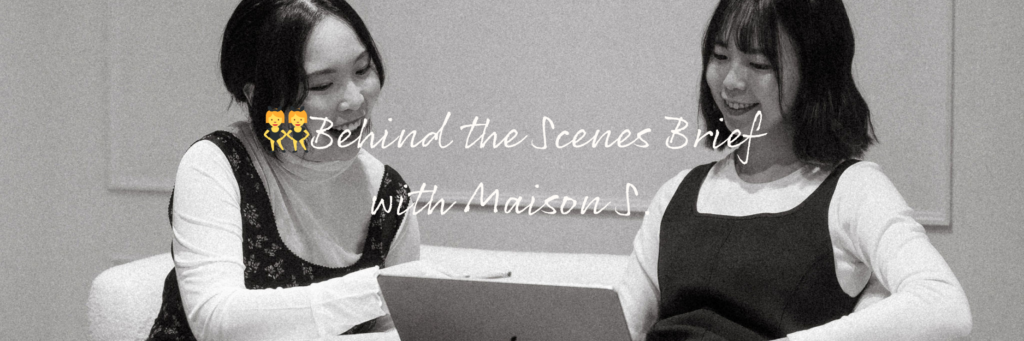
BTS
📌 5 Tools We Swear by to Manage Our Business & Marketing
#1 Flodesk 💌
Email marketing is our NUMBER ONE sales avenue, so we take it very seriously. Thanks to Flodesk, we can design STUNNING eye-catching emails with ease! We also love how user-friendly it is to use. Use our link to get your first month free + 50% off for your first year.
#2 Dubsado 💼
A great client management tool that allows us to manage projects, send invoices, schedule meetings, and so much more!
#3 Showit 🖥️
It’s no secret we love Showit. It’s the only website platform that gives us the freedom to create a stunning, customized website without any coding skills required. It’s also very easy to maintain. Again, no coding required. Use our link to get your first month free.
#4 Adobe Illustrator ✍️
Whether we’re designing a logo, social media graphics, or brand patterns, Illustrator ensures our designs are crisp, scalable, and ready to make an impact.
#5 Google Drive 🗂
With Google Drive, we can keep all your documents organized and accessible from anywhere, anytime. We use it internally for file management and content writing, as well as with our clients when sharing files and resources.

LEAVE A COMMENT +
LEAVE A COMMENT +